FREE GIMP for Deaf Designers!
GIMP is FREE graphic editing program that the designers can use for their project works and help the people to learn how to do graphic so easily. It is suitable for the novices. If you don't have Adobe on other computer, you have to use GIMP for your emergency or urgent work only. Maybe you don't have enough money to buy Adobe CS4. For Deaf Designers, you can use FREE GIMP.
My Deaf friends and I attended the workshop to learn the GIMP. They can do it while they learned to design or edit the photo in short time only! First time, I learned new GIMP because some friends asked me to teach how... But, I am Photoshop user, then I prefer Adobe CS3 so mostly. Nevermind. I give a try to see how if GIMP can work or not.
 When I did it, the GIMP looks like Adobe Photoshop because it can do image composition, editing image, drawing illustration, and many. But, the interface GIMP looks old when it compared with Adobe and Mac. It really compatible with Window XP and 7, Mac & Linux.
When I did it, the GIMP looks like Adobe Photoshop because it can do image composition, editing image, drawing illustration, and many. But, the interface GIMP looks old when it compared with Adobe and Mac. It really compatible with Window XP and 7, Mac & Linux.
I started to learn about how to draw the characters with used the easier tools. I noticed each tool with the option at same time, like you can change the size of brush or pattern color. I think that the icons are different than Adobe Photoshop but, there are some disadvantages of GIMP, don't have CMYK - it really need to use for the printers and I don't like a text-pop out when I want to insert the words with used the text tool because I have to click twice to confirm or align into larger when I change the size of text! Hope GIMP need to be improve better!
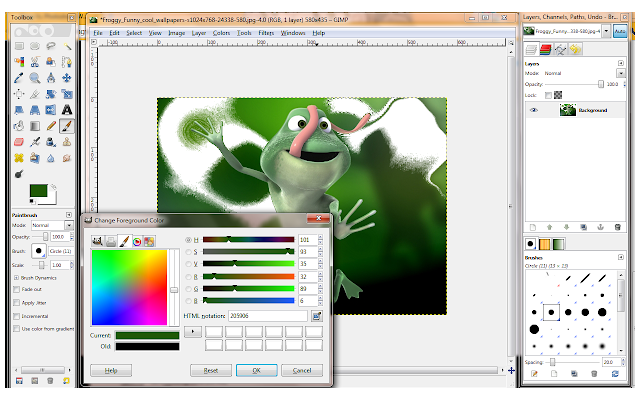
The features maybe take lot of time when you want to make the beautiful graphic. Sometimes, I feel this features are friendly when I used to draw the landscape with pen, brush, and other tools. It is suitable for the illustration comic or designing the characters and landscape of drawing!
GIMP is FREE than Adobe Photoshop. You no need to pay and can download FREE GIMP here.
My Deaf friends and I attended the workshop to learn the GIMP. They can do it while they learned to design or edit the photo in short time only! First time, I learned new GIMP because some friends asked me to teach how... But, I am Photoshop user, then I prefer Adobe CS3 so mostly. Nevermind. I give a try to see how if GIMP can work or not.
 When I did it, the GIMP looks like Adobe Photoshop because it can do image composition, editing image, drawing illustration, and many. But, the interface GIMP looks old when it compared with Adobe and Mac. It really compatible with Window XP and 7, Mac & Linux.
When I did it, the GIMP looks like Adobe Photoshop because it can do image composition, editing image, drawing illustration, and many. But, the interface GIMP looks old when it compared with Adobe and Mac. It really compatible with Window XP and 7, Mac & Linux.I started to learn about how to draw the characters with used the easier tools. I noticed each tool with the option at same time, like you can change the size of brush or pattern color. I think that the icons are different than Adobe Photoshop but, there are some disadvantages of GIMP, don't have CMYK - it really need to use for the printers and I don't like a text-pop out when I want to insert the words with used the text tool because I have to click twice to confirm or align into larger when I change the size of text! Hope GIMP need to be improve better!
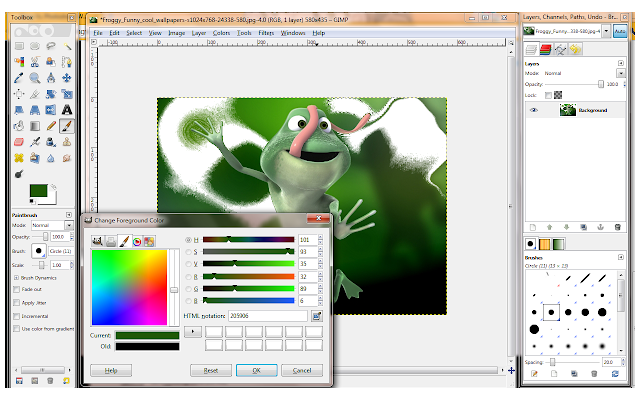
The features maybe take lot of time when you want to make the beautiful graphic. Sometimes, I feel this features are friendly when I used to draw the landscape with pen, brush, and other tools. It is suitable for the illustration comic or designing the characters and landscape of drawing!
GIMP is FREE than Adobe Photoshop. You no need to pay and can download FREE GIMP here.






Post a Comment